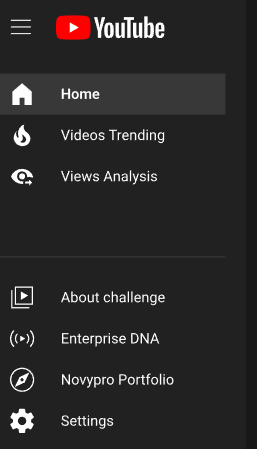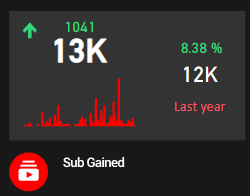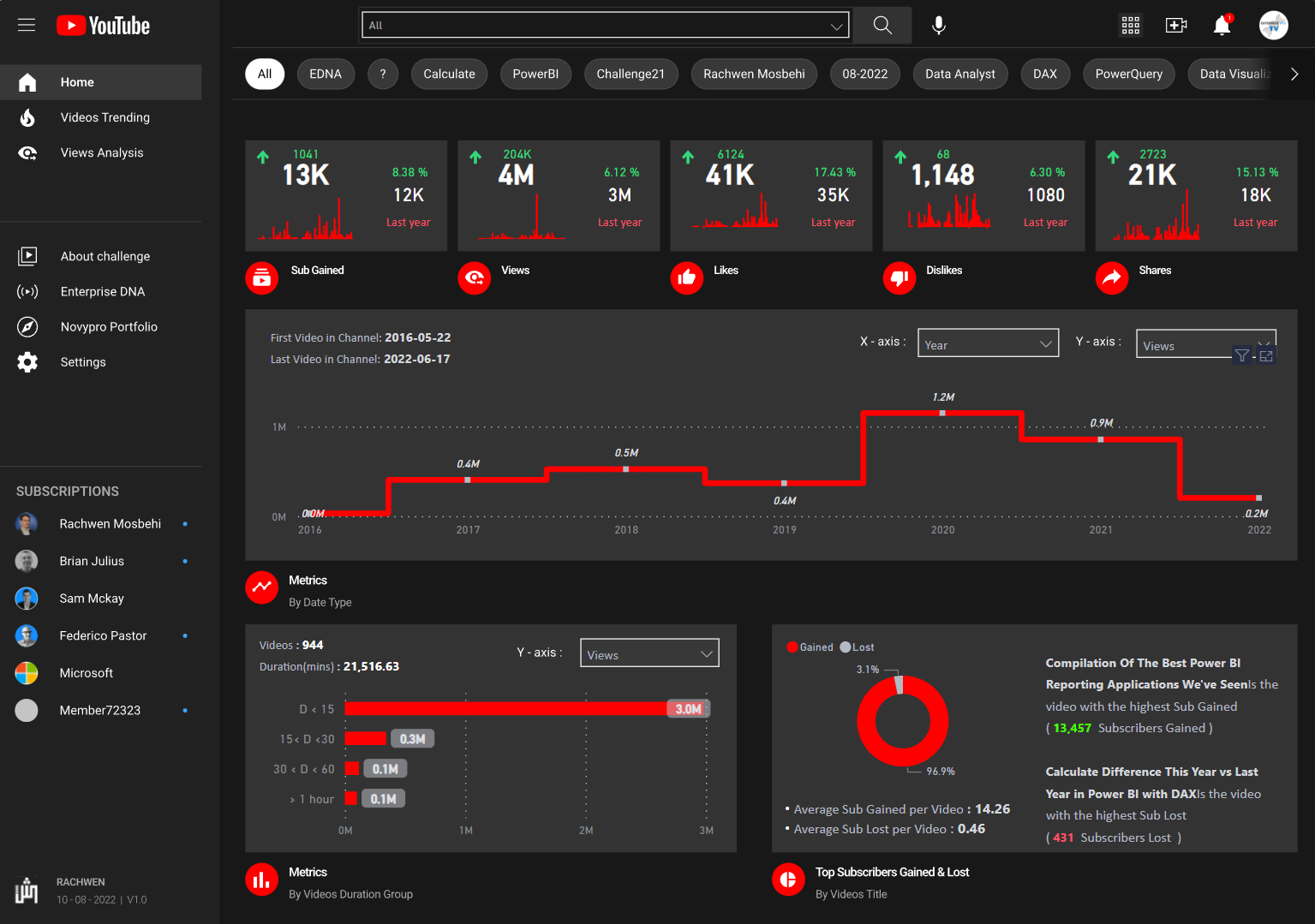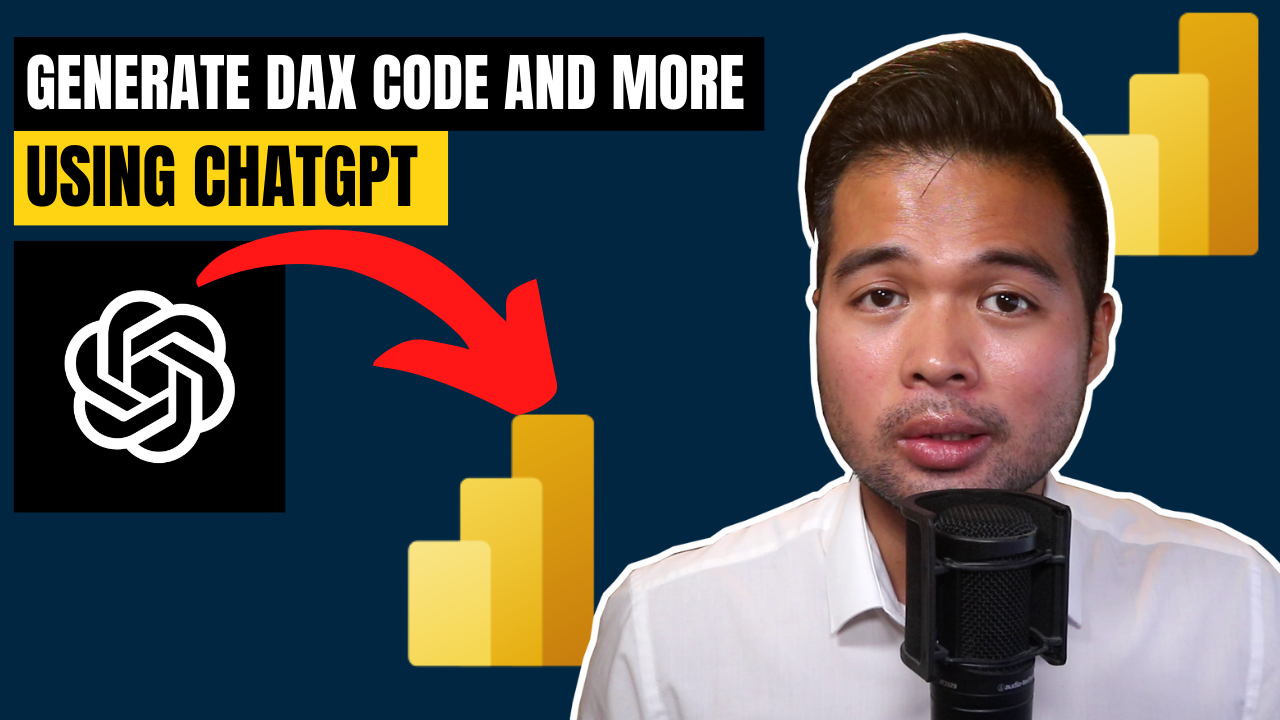CHATGPT and YouTube
Hey Power BI fans, welcome to our very first newsletter! I’m really excited to get started and I’m truly honoured in seeing how many of you were interested enough to sign up to this in the first place.
As this is a new venture for the brand, I’m still not quite sure what to do with it yet but with many things in life, I think it’s worth giving it a shot and seeing how it evolves moving forward. Let’s get started!
⚡Report of the Week
I want to dedicate this section to showcasing all the amazing reports that the community have created. It’s a great source of inspiration for me when I design my reports which I’m sure you can all benefit from too!
This week I want to a highlight this fantastic YouTube Analysis dashboard by Rachwen Mosbehi. I discovered this as it was submitted as part of the Enterprise DNA challenge and won it, so massive congratulations to Rachwen and Stellify BI.
Looking at the report, it just oozes with creativity and it has captured the YouTube layout. Some bits that I liked were:
I really liked how he used the familiar YouTube layout that everyone is familiar with and knows how to work with, but changed it slightly to work with the report.
Clever use of backgrounds to create the icons and elements and using invisible buttons for navigation.
I’m also amazed at how good this KPI card turned out to be like. It’s showing how many views there currently, then versus last year, and then how much it’s increased by. This surprisingly doesn’t use a custom visual but simply uses a combination of card visuals
Its amazing how much thought and care was put in this report that it looks nothing like a Power BI report at first glance. There are so many other elements worth dissecting but to keep this newsletter short we’ll leave it there. Go check out his dashboard and get inspired!
🎥 Latest Videos from Us
Last week I published two new videos which I think were pretty interesting topics to cover. Unsurprisingly, one specific topic did very well compared to the other one.
This video briefly covered how you can use ChatGPT to generate DAX code, Power Query formulas and oh boy what a rollercoaster.
I couldn’t believe just how well it managed to write DAX by giving it just a little bit of context through text. You have to check the video out to believe it.
Little side note: I also used ChatGPT for the title and description of this video 🤫
In this one I covered how you can use Google Sheets to track your expenses, and then link it to Power BI to easily analyse your spending. I used this solution during my holiday period but you can also use it for day to day expense tracking. Check out the video here.
📣 Creator Spotlight
I want to dedicate this section to highlight other Power BI content creators, they spend their own time and effort into helping the community and this can be our way of supporting them and saying thank you! For this week I want to highlight Chandeep over at Goodly
The Goodly channel has been one of my go-to channels when it comes to ingenious solutions that you can only come up with if you’ve encountered it in a real world scenario. This just shows how much depth and knowledge Chandeep has over Excel and Power BI topics.
He also has a blog and a collection of courses which I think is definitely worth checking out.
And I think that’s a good place to finish the newsletter! I hope you enjoyed that short recap, I’m still experimenting with this new format of delivering updates to you so expect the layout to change a few more times before we settle into it.
If you want to help shape the future of this newsletter, get in touch with me and your feedback! Click here to send me an email directly (or use the little mail icon below)
Have a great week ahead and see you again on the next one! ✌