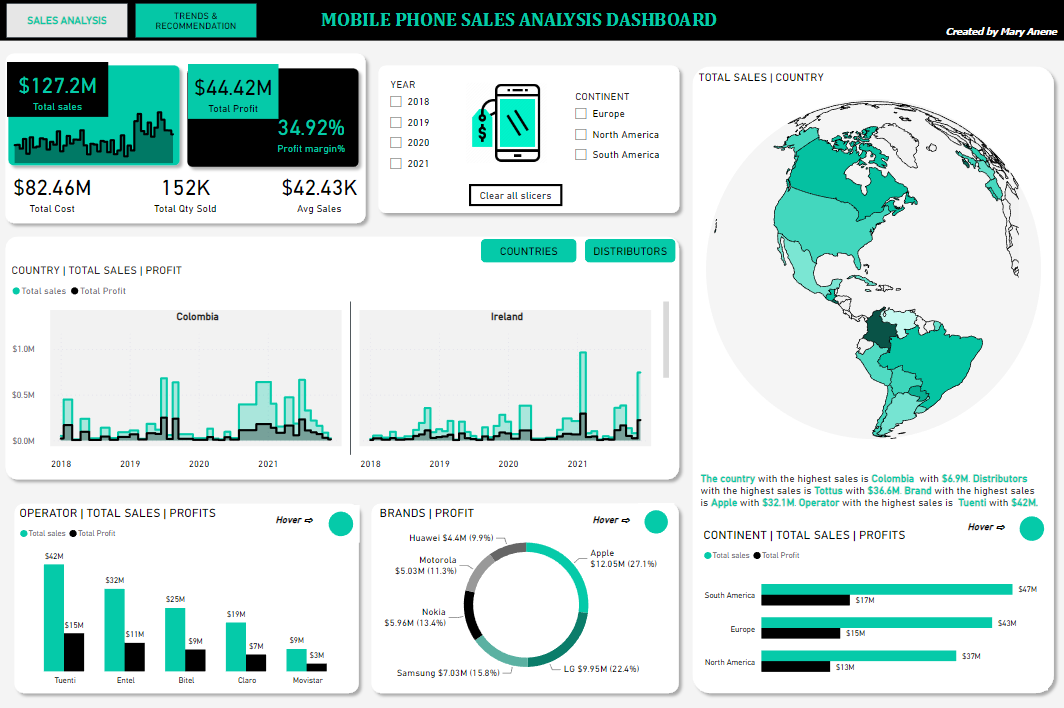My highlights from Microsoft Build 2023
Hello Power BI fans 👋
And boy what an amazing week it has been for Microsoft fans! If you didn’t know already, Microsoft hosted their annual Build event where they announced their latest product; Microsoft Fabric! I was lucky enough to join the London Power BI User Group event in person during this event and shared the hype among fans. To be honest all the new things that came out were overwhelming but I hope to cover them all through my channel once the dust settles so we can all understand what the fuss is about!
📰 Microsoft Build Highlights
Microsoft Fabric - A new product by Microsoft which combines various products such as Power BI, Synapse, Data Factory all into one neat package. It’s an umbrella but a bit more than that from what I understand, it creates a unified experience that lets users take advantage of all of these tools without needing to set them up individually. For people like me who exclusively use Power BI this is a bit overwhelming but definitely a step in right direction, as this simplifies how I approach larger scale projects that require scalable solutions like data warehousing or data factories. I’ve already started making videos covering Fabric so I can fully understand what it’s all about, but this is the most exciting announcement from the Build event for me.
DirectLake with Fabric - This is a basically a new storage mode akin to Import or DirectQuery mode. This mode supposedly fixes the problems from both worlds, giving you blazing-fast queries without needing to creating a copy in your model. Excited to try this one out
Admin Monitoring for Tenant Admins - If you’re a tenant admin, you will probably notice a pre-created Workspace for you within the Power BI Service, this generates two reports that lets you monitor all the items within your tenant, as well as activities. It’s a great an easy to use implementation that I think is highly appreciated for monitoring and compliance purposes, I’m covering this in a video real soon
Copilot in Power BI - During the event they showcased how you can use Copilot to ask questions in natural language, with as many descriptions as you can, and it simply generates a fully-interactive Power BI report from scratch, how cool is that! They also showed how you can easily customise these reports once generates, and how you can ask analysis-type questions to further understand your data! Looking at this with a cynical lens, it does rely heavily on having a really good model underneath, as well as deeper understanding of the results generated. But I believe once this technology matures, it will make data discovery a lot faster for most use cases, excited to try this one out once its available!
There are so many more announcements and updates that came out in this event, a lot of them are about the wider Microsoft ecosystem so if you want to read an article neatly summarising all of them, I’ll leave a link to the book of news here
✨Coming Soon
Zoe Douglas and Christian Wade over at Microsoft covered the new Git Integration with Power BI. For the longest time, version control in Power BI has always been a big pain point especially if you’re collaborating with your development team. This will be a welcome addition to my workflow once its out!
DAX Query View improves the way we work with the formula bar, from being able to define measures referencing other measures, and best of all, bulk find and edit all of your measures within your model! This makes it very easy to manage your reports within hundreds of measures, editing them or even documenting them, super excited for this one
Data Activator is meant to be a no code experience that lets you set rules and triggers based on insights from your data, to then do actions based on those. It’s currently in private preview so you can sign up here if you want to try it out for yourself but I can see this as an additional tool within your pocket to reduce manual work and making automation accessible to everyone.
⚡ Report of the Week
Have you seen this report by Mary Anene?
This report was the most popular submission for the most recent FP20 Analytics Challenge where the task was to create a report to explore and analyse mobile phone sales.
What really strikes me about this report is how clean the design is, distinctive in the use of colours and great use of natural language to describe what’s being shown, trends and recommendations.
🎥 New Videos from Us
In Depth Look at Bookmarks - If you ever wondered what the other options are whenever you create bookmarks in Power BI, I cover those options and what they do exactly in this video.
Maven Analytics Report - I submitted a Power BI Report as part of the Maven Analytics challenge, analysing parental leaves across multiple companies globally. If you want to learn a bit about my thought process and how I built it’s unique features, I cover them in this video.
Security Roundup - This video looks at all the various security measures you can apply to your Power BI items, from managing access and permissions, to adding sensitivity labels.
Fixing refresh dates and timezones - Getting the correct time can be tricky if you’re working in different timezones, this video covers how you can fix that and more.
💚 Enjoying these Weekly Newsletters?
Feel free to check out some of my other stuff, continue your learning or support however you can, thank you!
Subscribe to our YouTube Channel weekly learning (other socials below)
Get started with your data and Power BI journey with our Power BI Fundamentals Course.
Get Power BI Templates and other digital products from our online shop
Support us through Patreon or Ko-Fi, no obligations and you get some free stuff for it!
Finally and again, I want to thank you for supporting us and engaging what we do (or I do) here at Solutions Abroad. Have a great week ahead and see you again on the next one! ✌